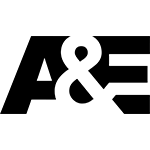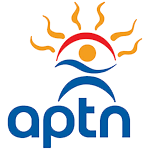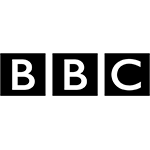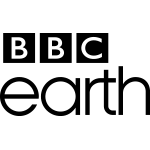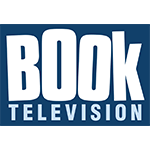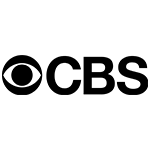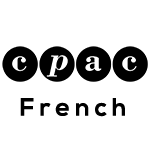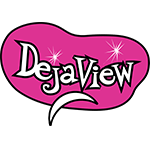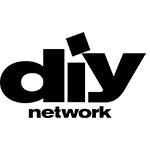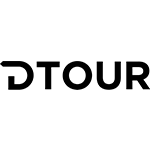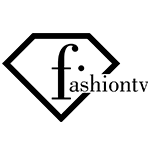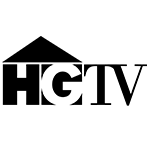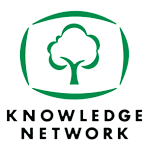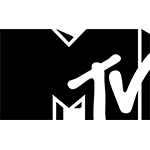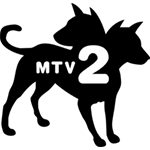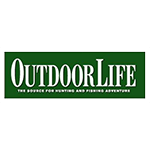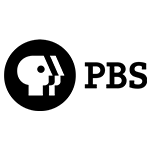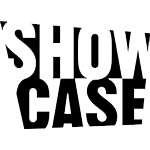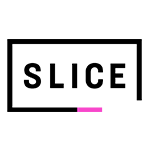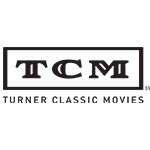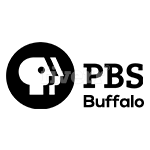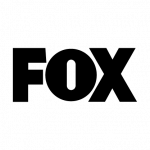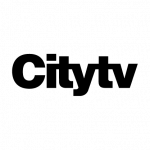Today’s technology is unearthing new devices every day. It feels as if every time you blink there’s a new device in the market; blink again and there is a newer version of the same device. One of these devices that you may have come across is the X-Lite SoftPhone. So what exactly is it?
This is a free phone that is installed into your computer or laptop and works seamlessly just like the transitional phone to combine voice calls, video calls or messaging by using IP or Internet Protocol if you like.
X lite softphone, best free softphone that one can have, is probably the simplest way to describe this phone. However for one to have a successful installation of the phone, you must have a VoIP service or IP PBX in order to enjoy the voice, video and messaging services since it does not come with them.
On installing the X-lite SoftPhone , you will enjoy basic voice calls, whether calling a friend or a company for inquiries or to close a business deal. The phone also has instant messaging. All your contacts will be safely stored and so will be the call log history. This means you do not need to worry about missed calls while you were away. It also has a voice mail service. It is good to note that while all the above-mentioned features are available, your Internet provider also plays a big role. Before you can enjoy what’s mentioned above make a subscription with your Internet service provider.
Benefits
There are a number of benefits to having a SoftPhone. One being that you do not need to worry about a leaving your desk to go and make a call with the traditional cell phone or land line. Secondly, you can make use of the instant messaging if the person you want to talk to is online and not in a position to answer to a voice call. The distance between you and the person you want to speak to does not create a barrier. You can make a call to an office colleague, to a friend whose office is across the road and you can also attend a conference that is miles away. Last but not least one can sort the contacts into groups: workmates, family, friends and your child’s teachers. This gives you the security of not mixing up messages.
Requirements
Having been cleared by your service provider you will be required to create a user name. It is important to keep in mind that a username says a lot about a person. As such, create a username bearing in mind that you may be using your username for official purposes. Next you will need to create a password. It is advisable to have your password made up of mixed numbers, upper and lower case alphabets. You will then be have an authorization name where applicable. Lastly you will need a domain. All the above mentioned are simple because a ready to fill form is sent to you. Having done all that then you can be sure to install your SoftPhone on your PC and enjoy all the benefits that come with it.