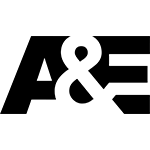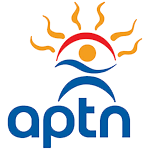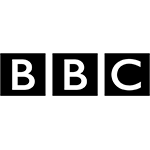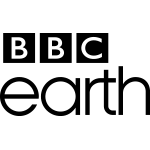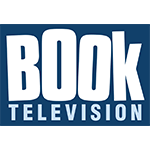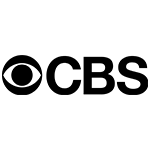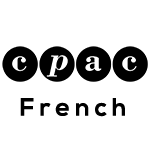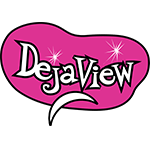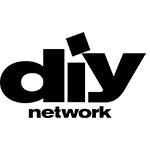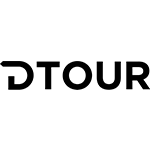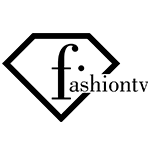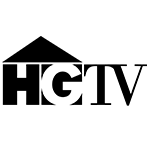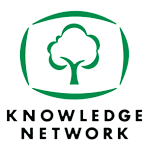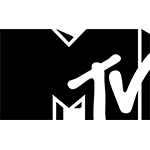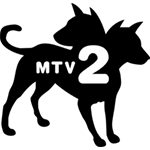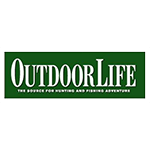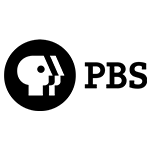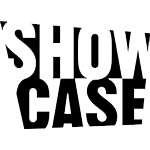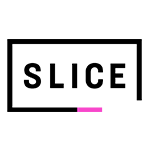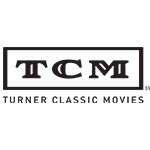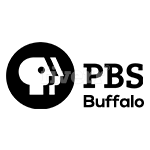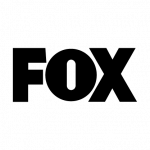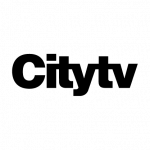Securing Your Wireless Router And Your WiFi Network
Internet providers Ottawa
It is important to point out to you that as much as this is an article about the nitty-gritty of Internet security, this article does not include pointers on how to achieve perfect Internet security. Perfect Internet security simply does not exist- it is a fallacy. You can only hope for a befitting Internet security system or something that will push an attacker into finding an alternative target. As much as it is very difficult not to attract an attacker, all attackers can easily become ‘passers-by’, depending on your Internet defense capabilities.

Most of the work with regards to securing your Internet has got everything to do with your router. By utilizing a few tips, your router immediately stops being a ripe, low hanging fruit that attackers find easy to pluck.
Ontario typical user methods for securing a wireless router
Internet security starts from your router’s configuration panel. Try the following:
Login credentials
Most ISPs (Internet service providers) have default login credentials that come with every router purchase to allow for easy logging in for every buyer immediately after installation. Most routers have their username as ‘admin’ and password as ‘password’, which poses a great security risk for the naïve buyer. It is essential to change your Internet’s login credentials as soon as you install a new router. Pick a new username and come up with a complex password for the sake of your online network security.

Firmware
Whether it will cost you or not, you ought to welcome all firmware updates with open arms. That windows or antivirus update might just be the savior that prevents a security breach in your network. Therefore, ensure your entire firmware is up to date. Manufacturers issue these updates so that you can tackle vulnerabilities that are there on the original system. Ensure that you don’t pass up firmware updating opportunities by regularly checking for updates (every month or so).
Automatic updates
Despite updates being quite beneficial when it comes to securing your Internet, it is not advisable to let your router automatically check for updates. Why is this? We live in an age where even TVs have the capability to share viewing details with their manufacturers by calling home. Don’t assume it is far-fetched for information to leak when your device constantly calls home in search of updates.

Encryption
For better Internet security, utilize one of the encryption options that come with your Internet network. Usually, an ISP will provide WEP, WPA, WPA2 etc. WPA2 is the best, especially for your WI-FI connections. Luckily, you don’t have to fully grasp everything about encryptions for you to use them. Simply fetch your device’s manual and follow the network encryption steps.
Turn off WPS
Despite the fact that a Wi-Fi Protected Setup is a great feature for quick and convenient security theoretically, it sucks practically due to its susceptibility to brute for attacks. Leave it switched off.
As we conclude, note that the above measures are some of the general principles in relation to Internet security. The specifics vary with the router’s model and brand. Make sure that you purchase your service from the best Internet provider Ottawa to be on the safe side.
You also need to utilize other measures such as restricting inbound and outbound traffic, disabling unused services (Telnet, SMB, uPnP, etc.), and checking for vulnerabilities in port 32764 if you really desire a safer network.
ADDITIONAL ARTICLES FOR INTERNET PROVIDER CAMBRIDGE
- No Caps
- No Contracts
- No Worries