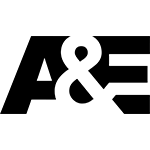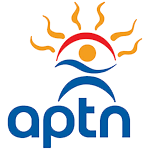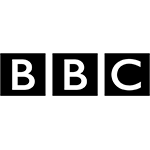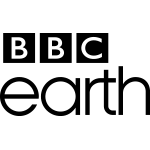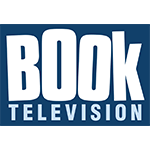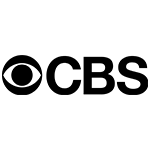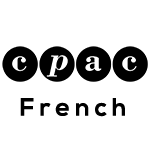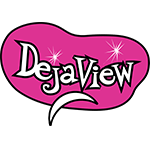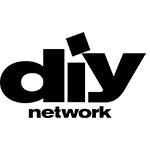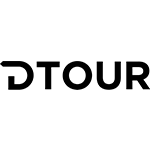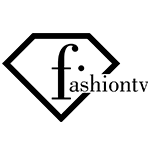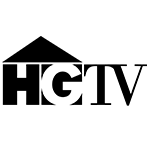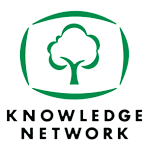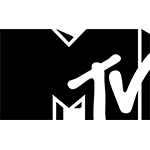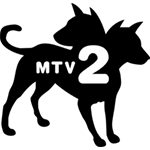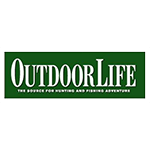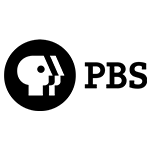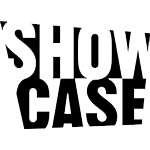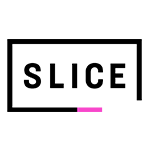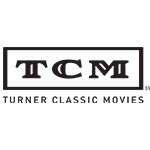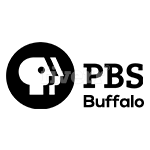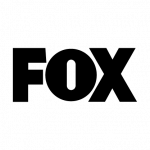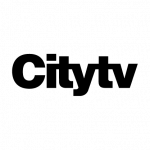Roku is a company that has taken streaming for TV to the next level. If you have always wanted to take charge of your entertainment, Roku is your best bet to achieving this. You can do this in two ways. The first way is to get streaming players that connect to your TV. The other option is to get a Roku TV that has built-in streaming capabilities.
Now before you can enjoy all these benefits of Roku, you will be required to create Roku account. So how exactly do you do this?
First of all, you can create your Roku account before or after the streaming device is set up. Whether you decide to create the account before or after, an important requirement is to have an email address. This will allow you to receive important notifications regarding your account. You should ensure that this email address has a strong secure password. The last thing you need is to have hackers getting access to your account and streaming TV for themselves when the cost is being covered solely by you.
Creating a Roku account is free and anyone telling you otherwise is being fraudulent.
Creating an account before activation of your streaming device
If you would like to set up your account before activating your streaming device, visit my.roku.com/signup. You’ll be required to supply your information including your first and last names, your email address, and a password. You should also agree to their terms and conditions, and their privacy policy. You can opt to receive notifications or disable this service. While notifications can be annoying at times, opting out of them might mean missing out on great deals and news.
Creating a Roku account during activation of your streaming device
1. When you first power up your device, there will be a guided setup that will start automatically. During this process of activating your device, you have the option of linking the device to an existing Roku account or creating a new one. If you do not have an account already, you will be required to supply similar information as mentioned above in order to create an account.
2. Your Roku account is important as it contains the devices you own and which channels have been installed. It also stores your preferences and settings.
3. During the creation of a Roku account, you are also required to supply the payment method that you prefer. This payment method will allow you to purchase subscriptions to channels, rent or buy movies and TV shows and make other purchases from the Roku Channel store.
4. Adding a payment method does not mean that you will automatically incur charges from then on. Charges will only be made when you purchase something. Roku accepts a majority of the credit cards, and PayPal as well. You can create a pin that will help you deter unauthorized access to your account.
5. Once you have created a Roku account, activated your device and linked these two, you’ll be well on your way towards one of the best streaming experiences of our time.