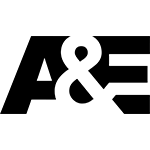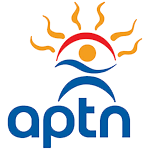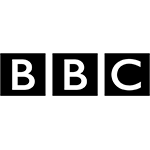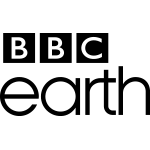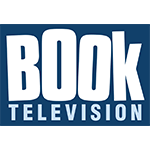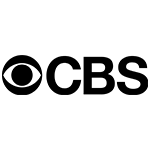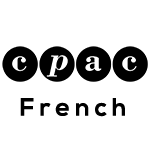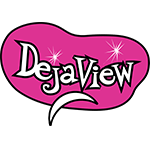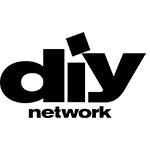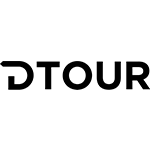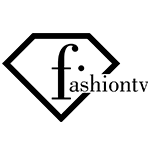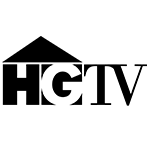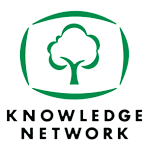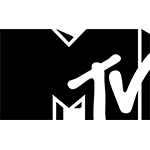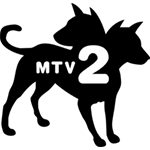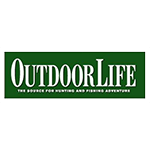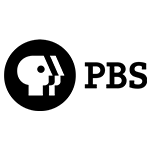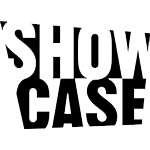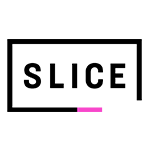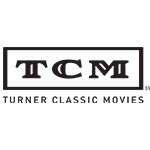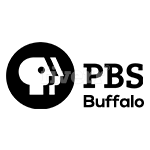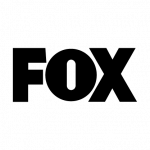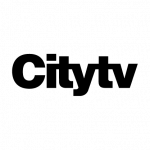7 Ways To Increase Your Internet Speed
Ottawa Internet Provider
Wondering why your Internet connection is so slow at all times? Well, there is a high probability that you, just like all other people out there, are experiencing some of the common issues that slow down Internet speeds. It might be that you have several devices on the network or you are using an old, worn out hardware. You ought to know that there are a number of issues that could affect your Internet speeds.
To help you outsmart this nagging problem once and for all, we have come up with 7 tricks of Ottawa internet providers to utilize when your Internet speeds start failing you.

Tip 1: Buy a new modem, router or computer
We mean that you should get rid of all old equipment from old wireless routers, to beat down laptops, PCs, mobile phones, and any other old equipment you may have. New devices are able to support both old and new wireless standards, something an old device can’t and won’t handle. You may also seek to update your laptop or PC network processors and cards in order to enjoy faster Internet connection without having to purchase a new device. Alternatively, get a USB wireless adapter that utilizes modern standards to avoid buying a new PC.
Tip 2: Look into your task manager to see if there are unwanted background processes
Check your task manager to see if there are apps taking up your data. You can either press ALT+CTRL+DEL to select task manager from the PC’s menu or you can type in task manager on the system’s search bar. Afterwards, do a scan to view which apps are drawing high levels of data and make sure to shut them down.
Tip 3: Search for a software solution
Software might just be the issue that is causing your Internet speed problems. Ensure it is not by:
- Checking for and installing your router’s firmware updates
- Updating your web browser
- Clearing your web browser cache
Running an antivirus to detect any malware that might be slowing down your Internet

Tip 4: Buy a mesh network adapter, a range extender or a Wi-Fi repeater
If you have tried placing your router in a central location in addition to the above suggestions and it doesn’t work, purchase any of these items for better network coverage. These devices work to extend your range/network coverage although each one of them has its unique way of giving you a better connection.
Tip 5: Utilize one firewall at a time
The job of a firewall is to filter outgoing and incoming data. Although quite beneficial for any Internet user, it is far from perfect for it may slow down your browsing. The more firewalls you use, the slower your Internet will be.
Tip 6: Hack your DNS
Internet providers Ontario use Domain Name Servers for translation of text into numbers. Despite ISPs using dedicated DNS, if these servers are slow your Internet speed will also be slow. You can solve this problem by changing your Domain Name Servers so that you use different, faster servers when accessing services and websites. Find out how you can change the servers of your particular PC and get faster Internet speeds.
Tip 7: Bypass ISP throttling by using a VPN
ISP throttling is what happens when an Internet service provider slows down a user’s connection due to issues such as ‘Internet rush hour’ or enforced data caps.
If you suspect that your service provider is throttling you, bypass this issue by utilizing a virtual private network. Find out more about how a VPN works to avoid throttling effectively.
ADDITIONAL ARTICLES FOR INTERNET PROVIDER OTTAWA
- No Caps
- No Contracts
- No Worries