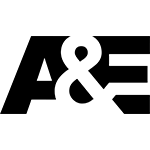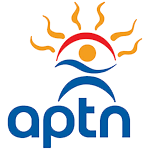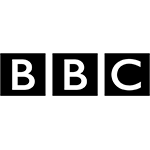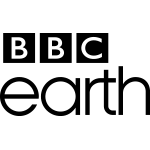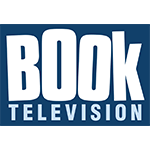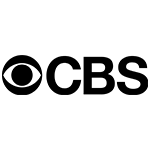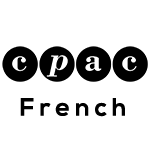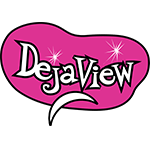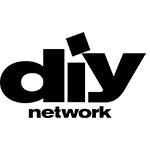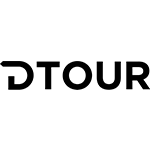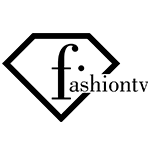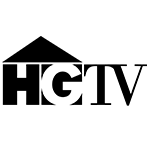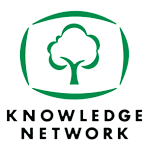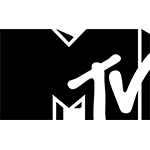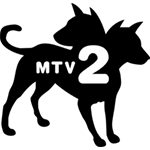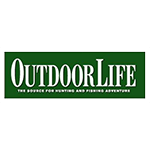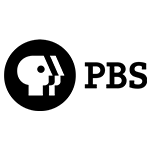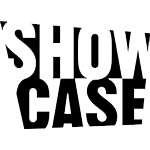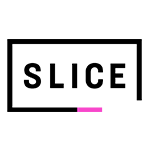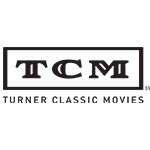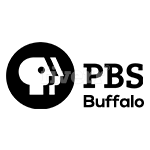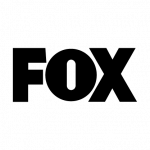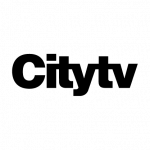Internet Service Providers Reveal Biggest Speed Drains
Is a slow internet connection keeping you from enjoying movies, TV, music, and getting the latest news? Even if you have unlimited internet, you can still have trouble with long load times, slow downloads, and buffering. Here are four factors that could be slowing down your internet:
Hardware
Internet service providers can deliver a high-speed connection to your home, but poorly-functioning networking equipment like cables, routers, and modems can limit the speed available to you. One easy way to avoid this is to have equipment that matches the capabilities of your service. The device you are using could also affect how fast your service is—if it has faulty or old hardware, it might not be able to handle the connection speed available in your home.
Users
Having too many users or connected devices is one of the most common causes for slow connections at work or home. Devices like computers, laptops, smartphones, and game consoles are all competing to use the same network. The more devices you have connected to it, the slower the connection will be for each. Internet service providers recommend turning off devices that are not being used, and placing a password on the network to avoid unauthorized access. This will protect your devices from hackers, keep neighbors off your network, and keep your internet running smoothly.
Location
If your home has a slow connection, then think about where your router and modem are located. For example, if your router and modem are in the basement of your home, you will probably find the signal is weaker on the upper levels. The structure and layout of your home can interfere with the strength of the Wi-Fi signal. Most internet service providers suggest that you place the modem in a central location. If that’s not possible, setting up a signal booster can help you make the most of your unlimited internet.
Software
If you are running multiple applications that are all connected to the internet on a single device, it will slow down your connection. Things like automatic app updates, device syncing, and backup settings that run in the background are the primary culprits for slowing things down. By closing apps that aren’t in use and scheduling updates during downtime, you can reduce the congestion.
If you’re experiencing a slow or weak connection, then check: are you are using outdated hardware? Do you have lots of devices connected? How is your router positioned? Are you closing applications when you’re no longer using them? These will all slow down your unlimited internet, keeping you from your favorite videos and articles, connecting with friends or family, and everything else the internet has to offer.